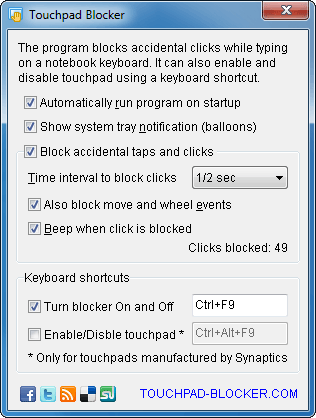blocks accidental taps and clicks while typing on notebook
Disable and Enable the TouchPad
Some notebooks have a keyboard shortcut combination to enable and disable the touchpad: Fn+F7 on Acer, Fn+F9 on Asus. Other computer manufacturers use different combinations in different models of laptops.
If there is no shortcut or hardware button to disable the touchpad, use mouse driver settings in the Control Panel of your PC.
Software to disable and enable the TouchPad
Touchpad can be a source of cursor jumping and other usability problems when the user is typing a text on a notebook and accidentally touches the sensor. Some people hate this behavior and want to disable the touchpad at all. Others frequently disables and enables the touchpad using a switch button or a keyboard shortcut.
Touchpad Blocker software disables the touchpad for a small period if some keyboard button has been pressed. After that the touchpad is automatically enabled and works agin.
You can manage the delay and specify a keyboard shortcut to turn touchpad blocking on and off.
Download a touchpad disable and enable software right now. It's absolutely free, either for personal or business purposes: